We've been fortunate to have various opportunities to share our learning. Some more "traditional" than others, including Edcamps, webinars, Twitter chats and board break out sessions. Our main goal always to spread the word on how powerful portfolios can be in student self-reflection and growth, self-regulation and keeping the learning visible while promoting a strengthened home-school connection.
Student driven portfolios allow students to express their voice in their journey and take on the role of "Leaders in their Own Learning".
Students used Google Slides to present student-led conferences to their teacher and parents, allowing them to take real ownership over their learning. Parents were thrilled to see their children as presenters, kids were nervous but excited and the teacher took on the role of facilitator.
The fact that portfolios were digital, it enabled presentation whether parents were able to attend conferences or not. In some cases, students used a voice-over application called Screecastify to create a remote presentation.
Digital portfolios can take on many forms. There are a variety of applications available to curate, organize and present with student, teacher and parent feedback options. Since our board recently launched GAFE (Goggle Apps for Education), we explored Google Slides and provided QR codes to any parents who couldn't attend conferences. Google Slides work well as a presentation platform as well as offers security as viewing can be limited to those provided with the link and a board login.
How do you encourage parent and student engagement? Keep learning visible? Please share your experiences!
To access links in the images pictured above, see our prezi at:





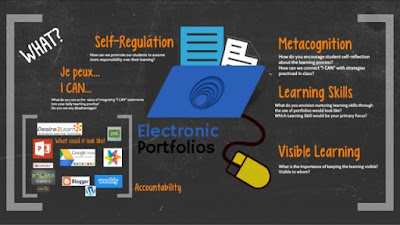


No comments:
Post a Comment